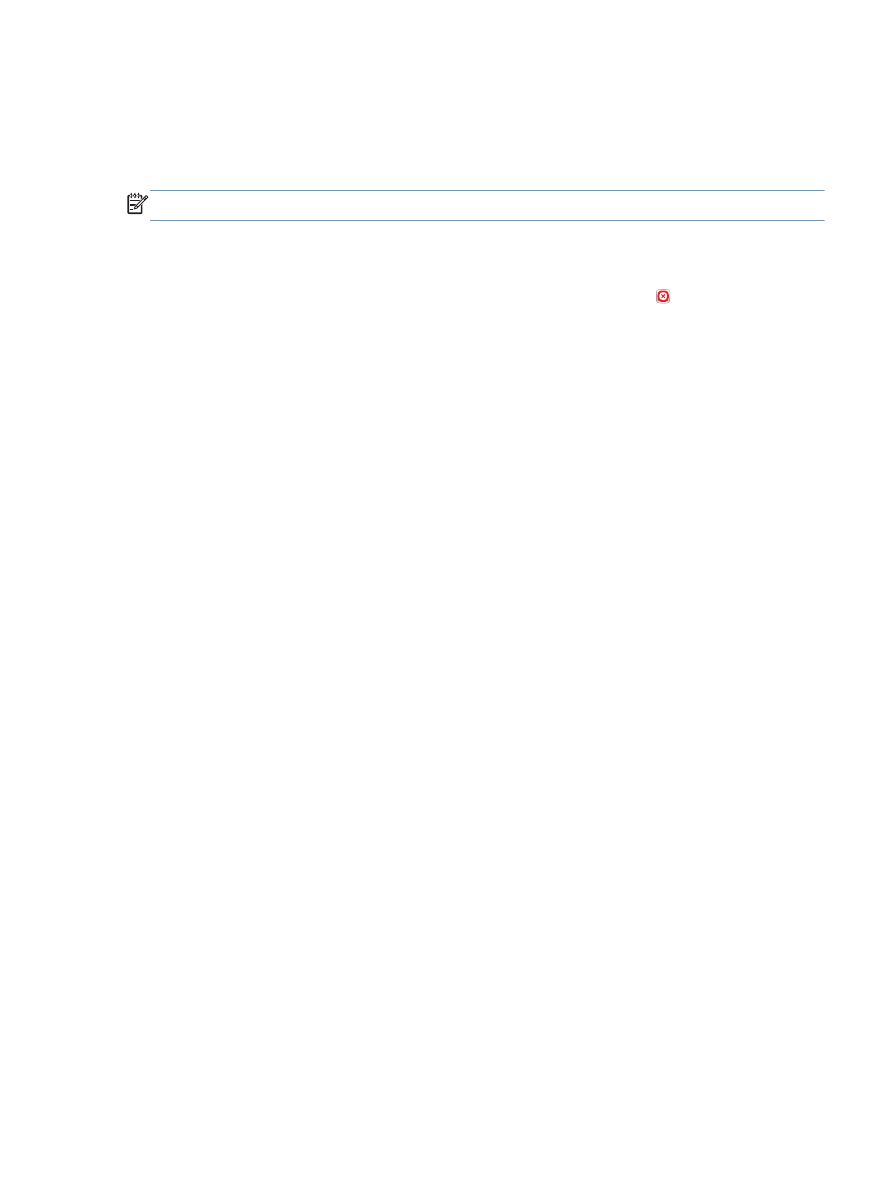
Select a custom paper size (Mac OS X)
1.
Click the File menu, and then click the Print option.
2.
In the Printer menu, select the product.
3.
In the Copies & Pages menu, click the Page Setup button.
4.
From the Paper Size drop-down list, select the Manage Custom Sizes option.
5.
Specify the dimensions for the page size, and then click the OK button.
6.
Click the OK button to close the Page Setup dialog.
7.
Click the Print button.
ENWW
Additional print tasks (Mac OS X)
109