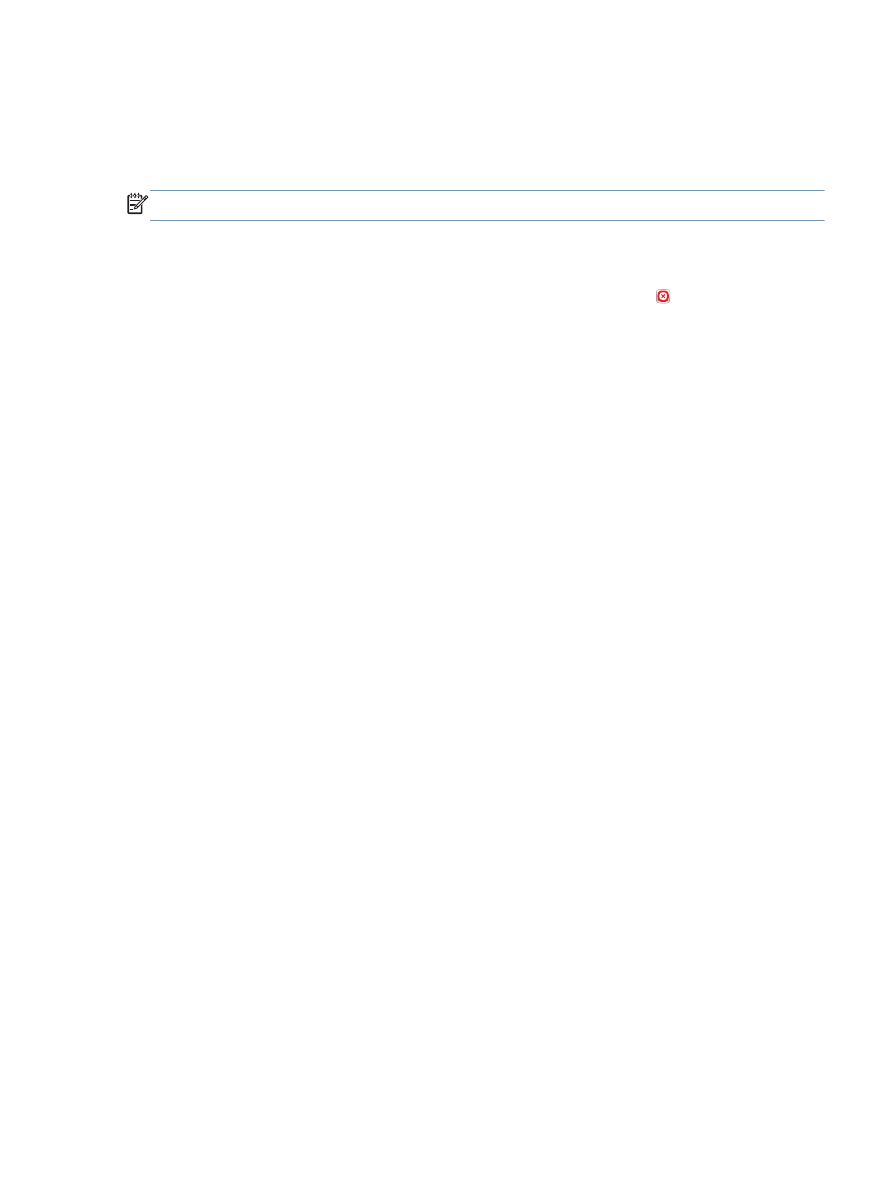
Select the paper size (Mac OS X)
1.
Click the File menu, and then click the Print option.
2.
In the Printer menu, select the product.
3.
In the Copies & Pages menu, click the Page Setup button.
4.
Select a size from the Paper Size drop-down list, and then click the OK button.
5.
Click the Print button.