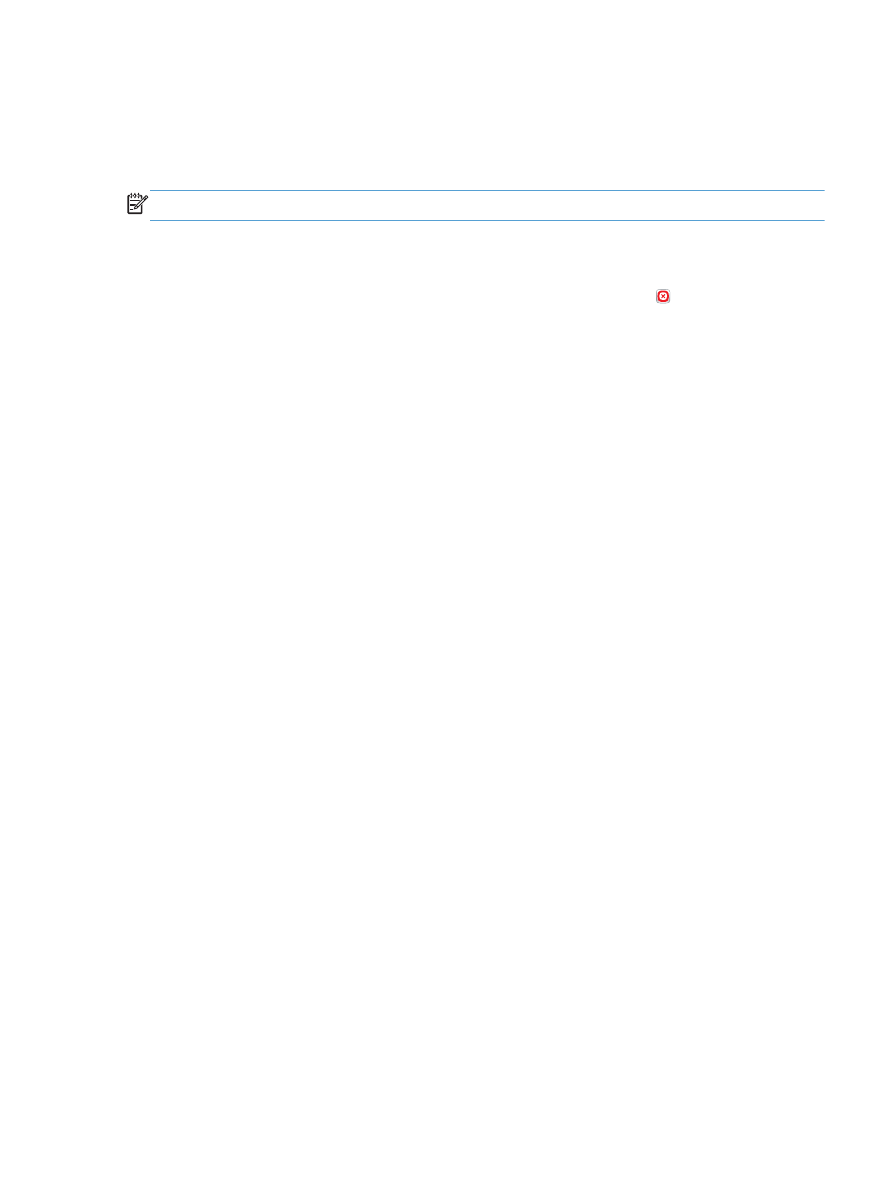
Select the paper size (Windows)
1.
From the software program, select the Print option.
2.
Select the product, and then click the Properties or Preferences button.
3.
Click the Paper/Quality tab.
4.
Select a size from the Paper size drop-down list.
5.
Click the OK button.
6.
In the Print dialog box, click the OK button to print the job.
ENWW
Additional print tasks (Windows)
107