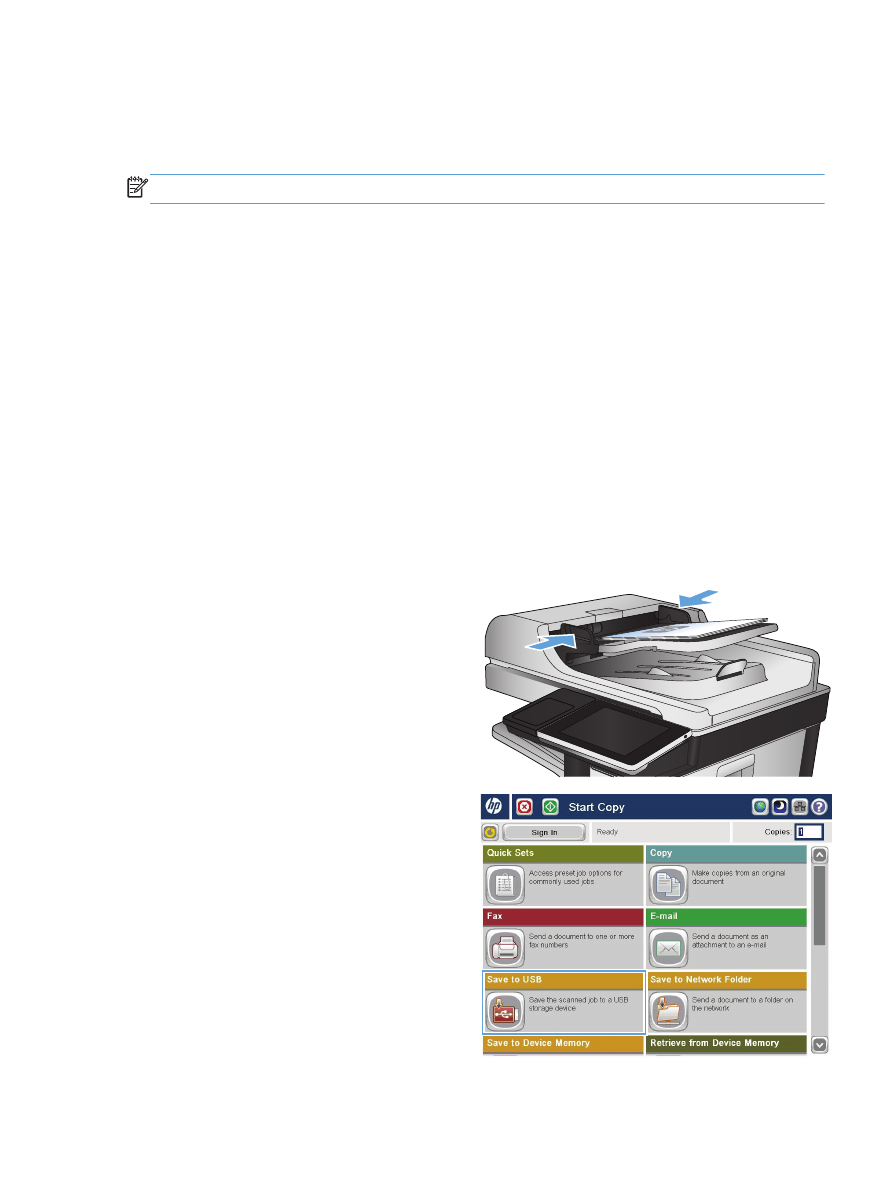
Send a scanned document to a USB flash drive
The product can scan a file and save it in a folder on a USB flash drive.
NOTE:
You might be required to sign in to the product to use this feature.
Before you can use this feature, you must enable the USB port. Use the following procedure to enable
the port from the product control-panel menus:
1.
From the Home screen on the product control panel, scroll to and touch the
Administration
button.
2.
Open the following menus:
●
General Settings
●
Enable Retrieve from USB
3.
Select the
Enable
option, and then touch the
Save
button.