
Check the image-adjustment settings
Adjust these additional settings to improve copy quality.
1.
From the Home screen on the product control panel, touch the
Copy
button.
2.
Touch the
Image Adjustment
button.
ENWW
Improve copy quality
269
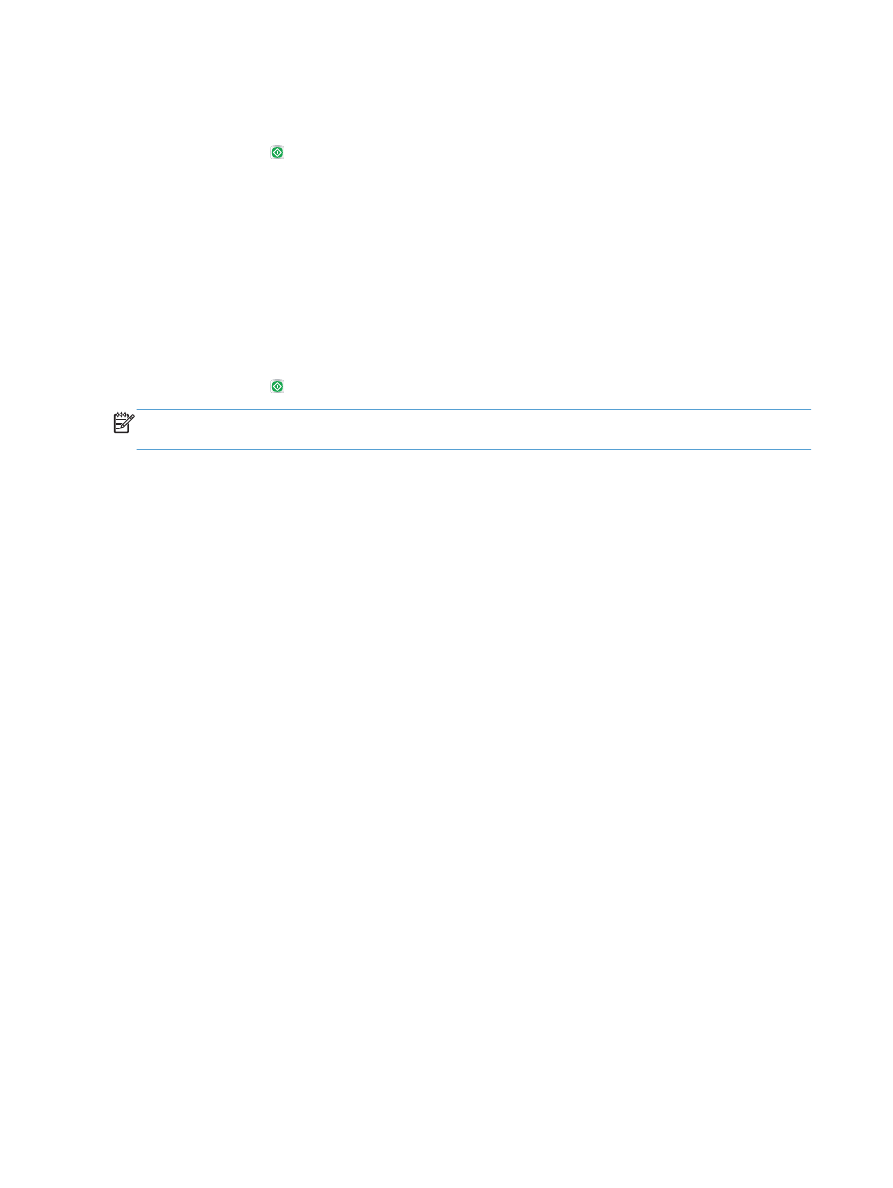
3.
Adjust the sliders to set the
Darkness
level, the
Contrast
level, the
Sharpness
level, and the
Background Cleanup
level. Touch the
OK
button.
4.
Touch the Start button.