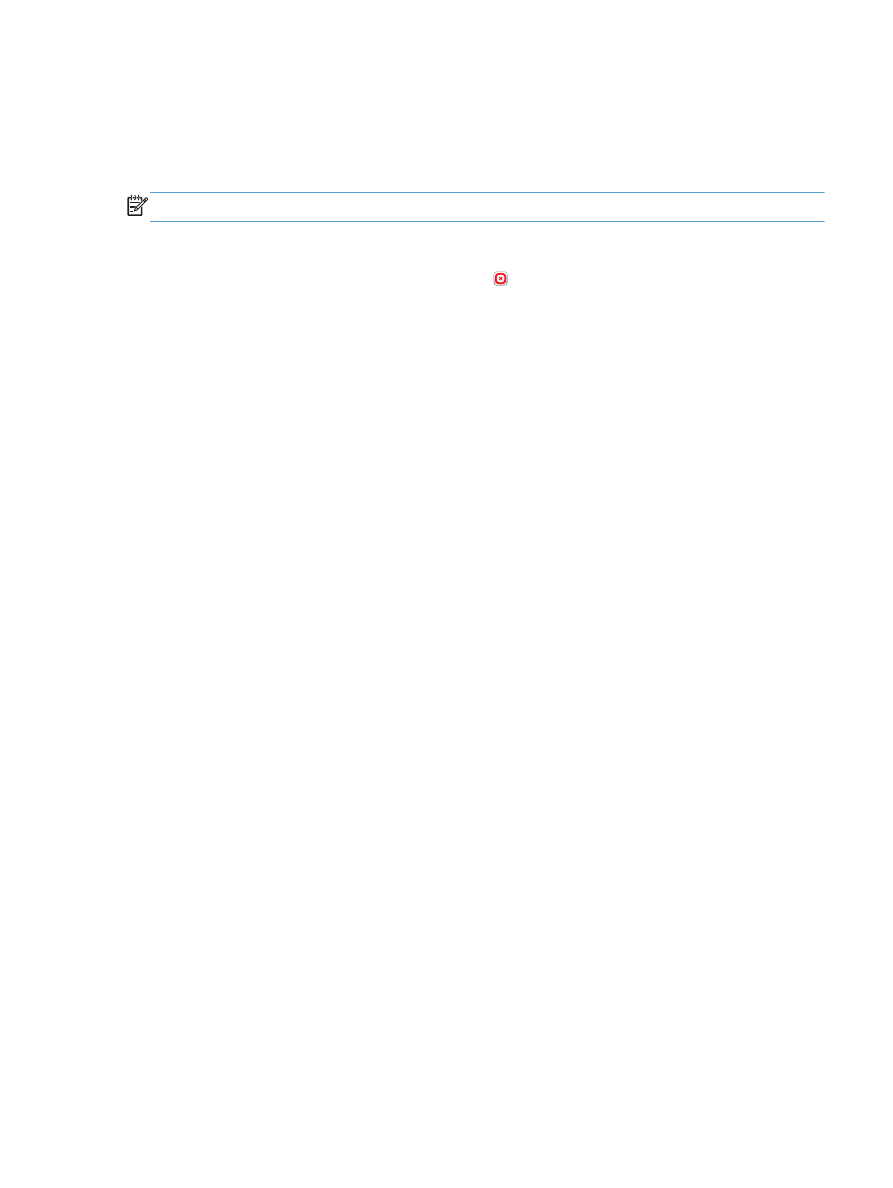
(Windows)
107

3.
按一下紙張
/品質標籤。
4.
按一下自訂按鈕。
5.
輸入自訂尺寸的名稱並指定尺寸。
●
寬度是紙張的短邊。
●
長度是紙張的長邊。
6.
按一下儲存按鈕,然後按一下關閉按鈕。
7.
按一下確定按鈕以關閉文件摘要資訊對話方塊。在列印對話方塊中,按一下確定按鈕以列印工作。
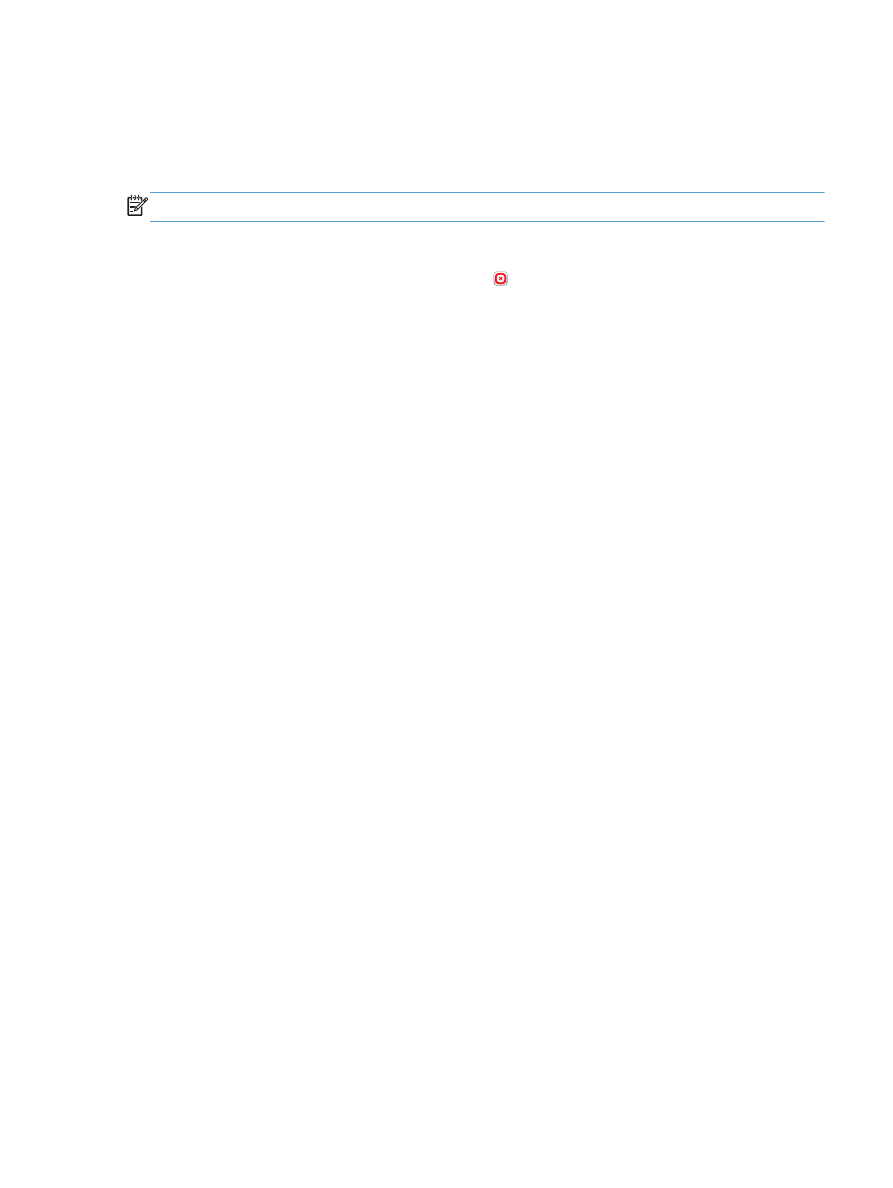
(Windows)
107

3.
按一下紙張
/品質標籤。
4.
按一下自訂按鈕。
5.
輸入自訂尺寸的名稱並指定尺寸。
●
寬度是紙張的短邊。
●
長度是紙張的長邊。
6.
按一下儲存按鈕,然後按一下關閉按鈕。
7.
按一下確定按鈕以關閉文件摘要資訊對話方塊。在列印對話方塊中,按一下確定按鈕以列印工作。